Browse AI Agents
Find the perfect AI agent for your specific needs
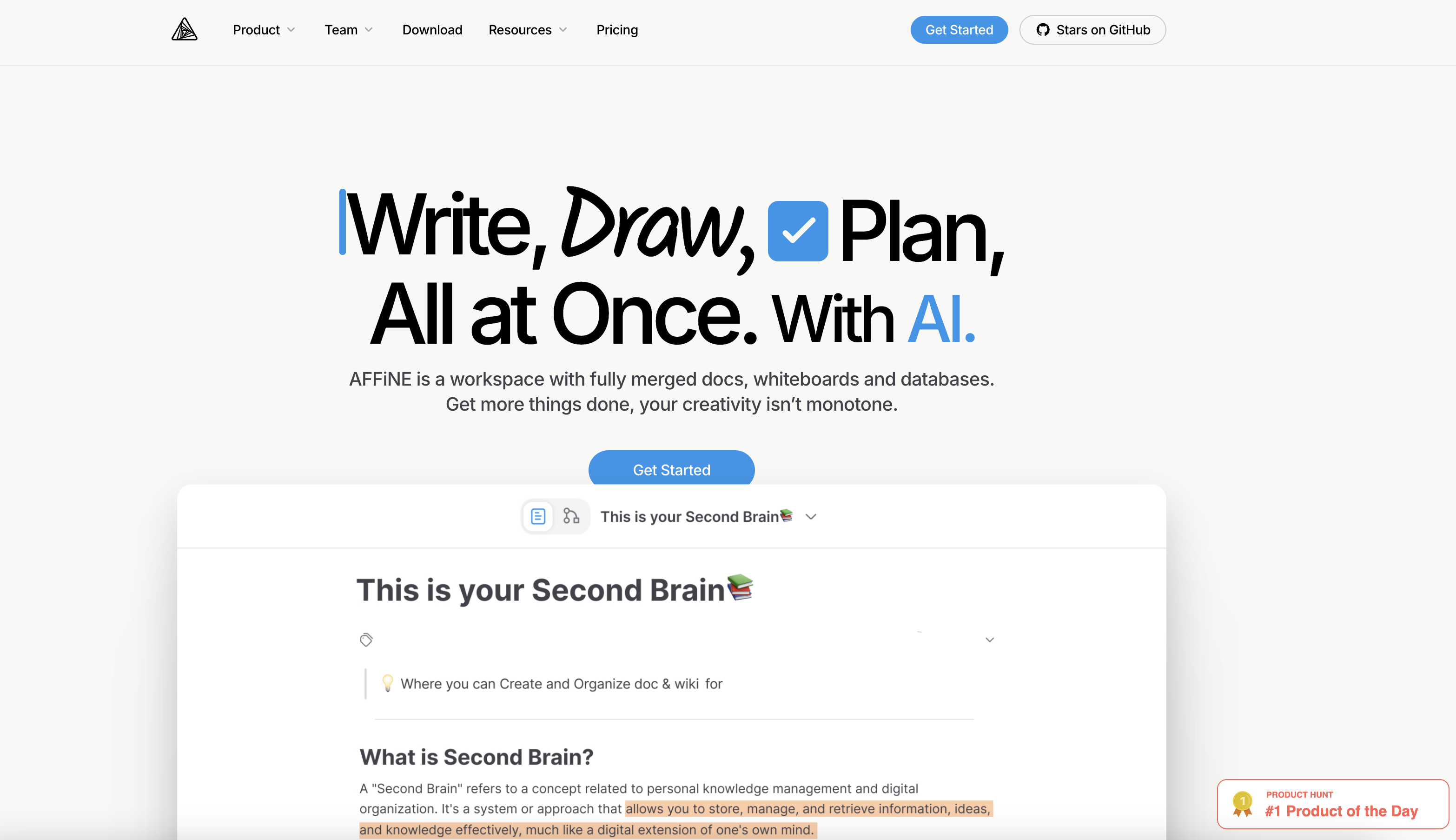
Open-source all-in-one KnowledgeOS (knowledge management system) that blends documents, whiteboards (infinite canvas), and databases, with a built-in AI assistant. AFFiNE’s motto is “Write, Draw, Plan, All at Once, with AI” – it lets you create content and organize knowledge freely, while an “AFFiNE AI” copilot helps generate and structure content ## Use Case Note-taking, knowledge management, and project planning with AI augmentation. Teams and individuals use AFFiNE as a replacement for tools like Notion, Miro, and Trello combined. You can take meeting notes or requirements documents and have the AI summarize or refine them, brainstorm on a canvas with AI generating ideas or images, and manage tasks or data tables with AI assistance. It’s useful whenever you need to organize thoughts or present information and want AI to help with generation or formatting. ## Feature * Unified Workspace: Fully merged document editor + infinite whiteboard + spreadsheet/database in one app. You can write rich text, sketch diagrams, and track structured data without switching tools – all data types interlinkable. * AI Writing Assistant: AFFiNE AI can generate and improve text content. For instance, it can expand a few bullet points into a detailed article or blog post, or rewrite text in a different tone and fix grammar. This helps users create polished docs faster. * AI Visualization & Planning: The AI helps turn outlines into visual presentations automatically (it can generate slide decks from an outline – currently in beta) . It can also summarize a document into a mind map or diagram, giving a structured visual summary. These features tie the AI to the whiteboard aspect (Canvas AI). * Task Management & DB with AI: AFFiNE has table/database views for things like Kanban boards or task lists. The AI can assist by auto-sorting, tagging, or prioritizing items (features like auto-tagging are coming soon). It can also answer questions about your tables/data or generate analytics summaries. * Real-time Collaboration: Multiple users can collaborate on the same AFFiNE workspace. Changes sync in real-time (like Google Docs/Sheets). The AI can operate in a collaborative manner too – e.g., a team brainstorming session on the canvas can involve the AI suggesting ideas live. All data is local-first (for privacy) with cloud sync as optional . * Templates & Extensibility: Comes with ready-to-use templates (planners, storyboards, note formats, etc.) to jumpstart projects. Being open-source, it’s extensible – the community can add plugins or custom integrations (and AFFiNE builds in public with community feedback).

CherryStudio is an all-in-one AI assistant platform (desktop application) that consolidates multiple AI services into one seamless experience. It supports multi-model dialogue (various LLMs), has a built-in knowledge base, offers AI art generation, translation tools, and more – all with a customizable, user-friendly interface. Think of CherryStudio as a Swiss army knife for AI tasks: whether you want to chat with GPT-4, generate an image, ask a specialized domain expert, or translate a document, it can do it within one unified environment. ## Use Case Aimed at both professional and personal use, CherryStudio shines in scenarios where users need a versatile AI toolkit. For example, researchers and students use it to manage and query large knowledge bases (ask questions against PDFs or notes), writers use its multiple models to get diverse creative ideas, developers leverage code assistants, and business users might use industry-specific chatbots for analysis. Its applicable scenarios include knowledge management and Q&A, multi-model content creation, translation and office productivity, and creative design through AI art . In practice, a user could have CherryStudio open as a daily assistant: one moment using a finance bot to summarize market data, next generating an image for a presentation, then translating that report into another language – all without switching apps ## Features Multi-Model Dialogue: CherryStudio allows querying multiple AI models simultaneously. You can pose a question and get answers from, say, GPT-4, Anthropic Claude, and other models side-by-side. This one-question-multiple-answers feature helps compare model outputs and find the best result. It also supports chatting with models from different providers in separate tabs or even concurrently in one session. Assistant Marketplace: It includes a marketplace of pre-built AI assistants (over a thousand as of 2024) covering domains like translation, programming, writing, education, etc.. These are like persona or task-specific bots (for example, a “Travel Planner” assistant or a “Java Debugger” assistant) that come with preset prompts and configurations. Users can also create and share their own custom assistants. Integrated AI Utilities: CherryStudio goes beyond chat – it has built-in AI art generation with a dedicated drawing panel for text-to-image creation . It also provides translation tools, including on-the-fly translation in conversations and a special translation panel for documents. There’s support for summarization and explanation of long text as quick actions (select text and summarize, etc.) . In short, it combines many AI use-cases (image gen, translation, Q&A) in one app. File and Knowledge Management: Users can upload files or whole folders into CherryStudio and build a local knowledge base. The system will index documents (PDFs, Word, etc.) and allow AI queries over them . It also keeps a unified history of all chats and generated content. Features like global search let you quickly find anything said or any info stored across all your assistants and files .This is great for research and retrieving past answers or data. Support for Multiple AI Providers: CherryStudio can connect to many AI model APIs – OpenAI, Azure, Anthropic, Baidu Wenxin, etc. – as well as run local models on your hardware . It provides a unified interface to all these providers, with features like rotating API keys to avoid rate limits and automatic model list retrieval. Essentially, it’s model-agnostic: you can plug in your API keys from various services and use them all in one place. Highly Customizable UI: The platform is built with user customization in mind. It supports custom themes and CSS, different chat layout styles (message bubbles vs. chat list), Markdown rendering (with math formulas, code highlighting, etc.), and exporting chats to Markdown/PDF for sharing . Users can tailor the interface to their preference, even creating or installing themes (a community has made themes like “Aero” and “PaperMaterial”). Cross-Platform & Extensible: CherryStudio runs on Windows, macOS, and Linux with a simple installation (no complex setup) . It’s also open-source and extensible: advanced users can develop plugins or even contribute to its code. Planned features (according to the roadmap) include JavaScript plugin support and a browser extension for quick AI actions on webpages , as well as mobile apps in the future . This roadmap indicates a commitment to broadening its ecosystem. ## Maturity Active Open-Source Project. CherryStudio emerged in 2023 and has been under continuous development. While already quite feature-rich, it is still approaching its first full version release (an official v1.0 is noted as a TODO) The project is very active – updates are frequent (the documentation is updated regularly, and the developers are responsive to issues). Because it’s open-source, power users often contribute improvements. In terms of stability, it’s generally stable for daily use, though as an evolving desktop app, occasional minor bugs can occur. Overall, it’s at a late-beta/near-mature stage: widely used by thousands of users, but still rapidly adding new features and polish. ## Popularity CherryStudio has a strong following, especially among AI enthusiasts and developers in Asia. It has garnered over 22,000 stars on GitHub – a testament to its popularity as an open-source project. This high star count places it among the top community AI tools. It also maintains active user communities on Telegram, Discord, QQ, and other platforms for support and feedback. Many users gravitate to CherryStudio because it consolidates what would otherwise require several different AI apps or browser tools; this convenience and its open nature have driven adoption. It’s frequently recommended in AI forums as a go-to app for those who want more control over their AI experience (like using custom models or keeping data local). While not as publicized in mainstream media, within its niche CherryStudio enjoys a reputable status and growing global user base through word of mouth. Cost: Free and Open-Source. CherryStudio is released under an open-source license (MIT/Apache) and is free to download and use. There is no paid tier for the software itself; the developers make it available to everyone. Users might incur costs from the third-party AI APIs they connect (for example, you still pay OpenAI for API calls if you use your OpenAI key), but CherryStudio doesn’t charge anything on top. The project sustains itself through community support (users can sponsor the project on GitHub or similar). For companies or advanced users, the source code being open means it can even be self-hosted or customized internally at no cost. The free cost is a major attraction, especially compared to commercial AI agent platforms.