Browse AI Agents
Find the perfect AI agent for your specific needs

Open-source autonomous AI coding assistant that embeds in VS Code. Acts as a fully collaborative AI partner that can plan tasks and then take actions (write code, run commands) to assist developers ## Use Case In-IDE automation of software development. Cline is used to handle entire coding tasks within VS Code – from generating new modules and fixing bugs to running tests or database queries – with minimal human intervention, functioning as a “co-developer” that can work on the project alongside you ## Feature • Plan-and-Act Agent: Unlike simple code assistants, Cline first devises a step-by-step plan for complex tasks and seeks user approval, then executes the steps automatically (“Plan” and “Act” modes) • Collaborative Explanations: It explains its reasoning and approach in real-time, asking for guidance when needed, so you’re always in the loop • Full VS Code Integration: Reads and writes to your project files, and even handles multiple files/repositories at once – e.g. it can update an entire codebase or create new files as required • Terminal & Tools Access: Can execute terminal commands, run tests, and interact with external systems from within VS Code . Via MCP (Model Context Protocol), it links to external resources (databases, documentation servers, etc.) to extend its capabilities • Multi-Model Support: Plug-and-play with top AI models – supports Anthropic Claude, Google Gemini (etc.) – giving flexibility in choosing LLMs • Safe Control: Includes a checkpoint system to review diffs of AI-made changes and rollback if needed, ensuring you maintain control over your codebase • Fully Extensible & OSS: 100% open source, allowing customization. An active extension ecosystem lets teams extend Cline’s abilities.
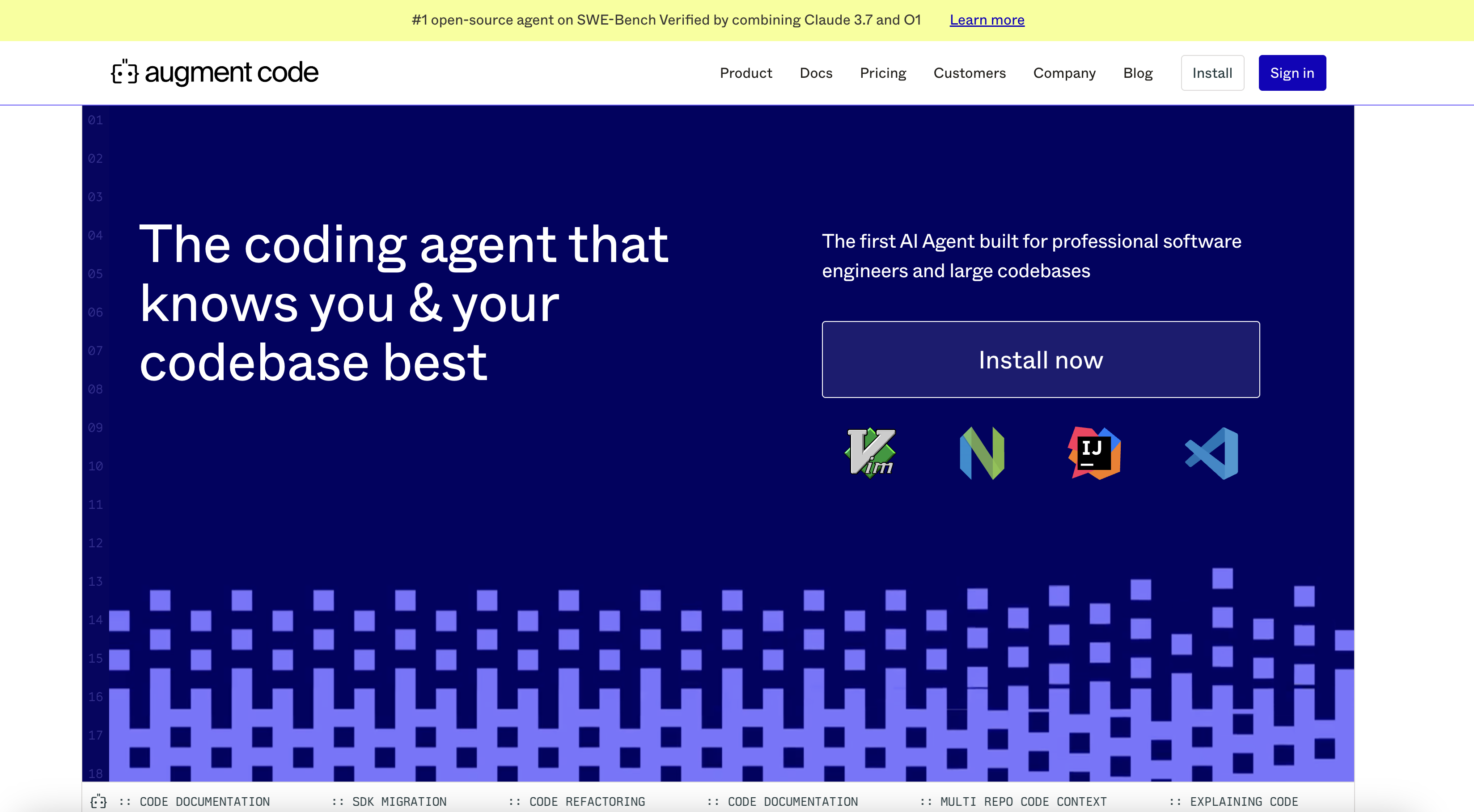
AI coding agent built for professional engineers and large codebases. Aims to be an “AI software engineer” that knows your entire codebase and workflow, enabling it to take on sizable development tasks autonomously. ## Use Case Enterprise and team software development at scale. Augment is used to handle complex projects with many repositories, assisting with tasks from planning and coding to integrating with issue trackers – effectively augmenting large dev teams’ productivity. It’s particularly suited for large companies looking to accelerate development while maintaining code quality across big codebases ## Feature • Massive Context Handling: Designed for very large codebases – can work with contexts up to 200K tokens, allowing it to reason about multiple repositories or millions of lines of code without manual context setup (a key differentiator) • “Memories” Personalization: Learns from interactions to adapt to your project’s conventions and your coding style over time, so suggestions align with your preferences (it literally builds a memory of past decisions). • Real-Time Team Sync: Unlike tools that get out-of-sync, Augment syncs with your Git in real-time. If a teammate commits code, the AI is aware of it instantly – ensuring the AI’s suggestions always reflect the latest code state. • End-to-End Integration: Integrates with tools like GitHub, Linear, Jira, Notion, Slack, etc. to go from ticket to pull request. For example, it can take a task from a Jira ticket, write the code, open a PR, and notify you on Slack. • Multi-IDE Support: Works with developers’ preferred environments – VS Code (general availability) and JetBrains IDEs (preview) – without requiring a fork. Augment preserves 100% compatibility with VS Code extensions • Enterprise-Grade Security: SOC 2 Type II compliant, with features like isolated on-prem deployment for companies. No training on your code (strict privacy guarantees) and extensive testing to ensure it makes safe changes • Advanced Coding Agent: Goes beyond autocomplete – it can autonomously plan and implement multi-step changes (e.g. migrating an SDK across a codebase, adding a complex feature), handling the heavy lifting while you supervise results.
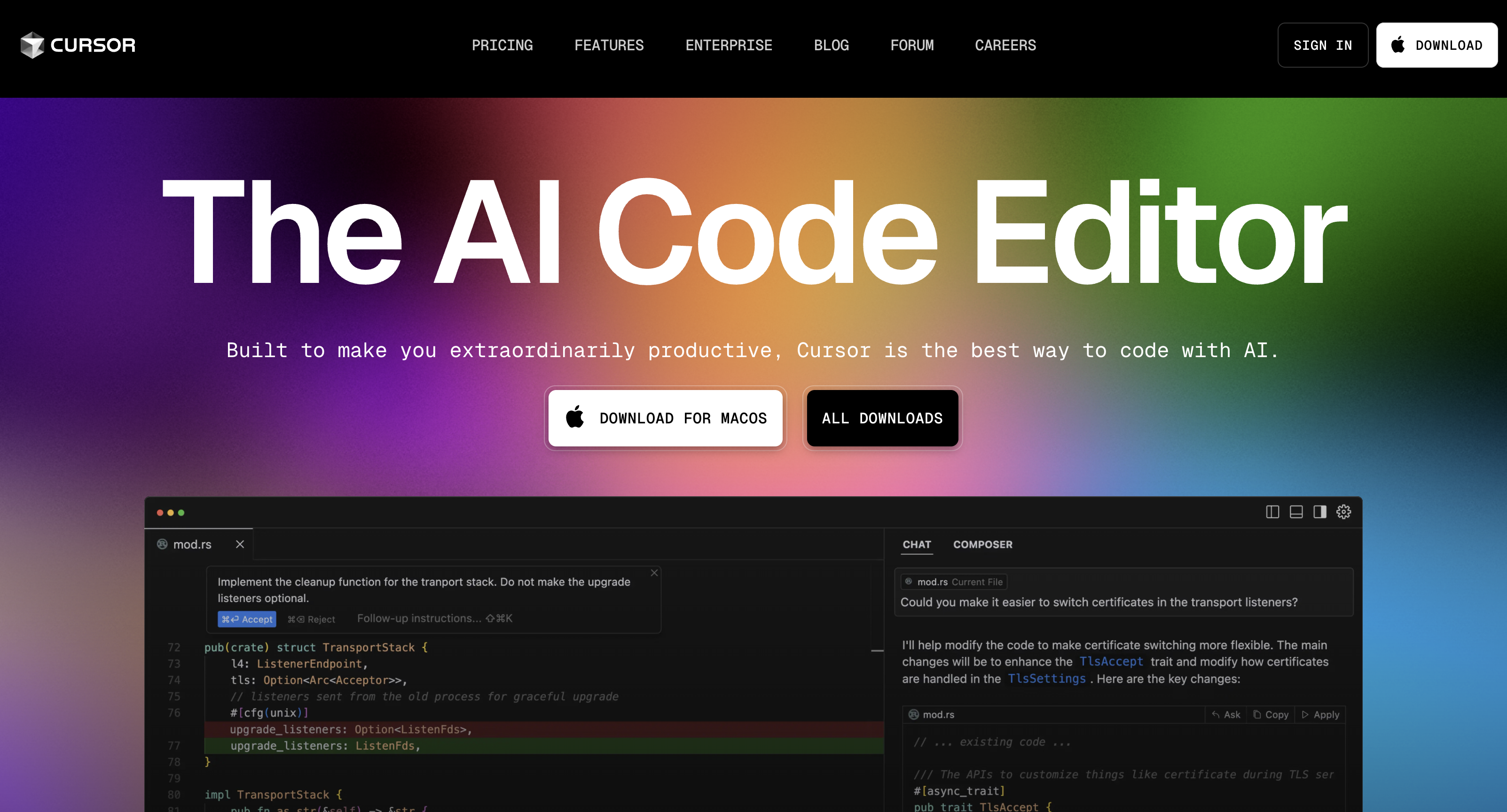
Proprietary AI-powered code editor (a fork of VS Code) by Anysphere, designed to boost developer productivity by deeply integrating AI into the coding workflow. Cursor provides a familiar IDE experience with added superpowers for code generation, editing, and understanding. ## Use Case A full replacement for VS Code aimed at individual developers and teams who want AI assistance built into their IDE. Use cases include writing new code using natural language, refactoring large codebases faster, getting instant answers or documentation for code, and generally speeding up the coding of applications or scripts ## Feature ### Natural-Language Code Edits Allows developers to “write code using instructions.” You can describe a function or change in English, and Cursor generates or updates the code (classes, functions, etc.) accordingly ### Intelligent Autocomplete AI-powered autocompletion that predicts not just the next token but the next logical snippet or block. It anticipates your needs, often completing whole lines or blocks of code in a sensible way ### Codebase Queries: Understands the entire project – you can ask questions about your codebase (e.g. “Where is function X defined?”) or search code semantically. This helps with navigating and comprehending large projects ### Smart Refactor & Rewrite Can perform multi-file or project-wide rewrites. For example, instructing “rename this API endpoint across the codebase” or “upgrade this library usage” will prompt Cursor to apply changes in all relevant places intelligently ### Extension Compatibility Being a VS Code fork, it supports most VS Code extensions, themes, and settings EN.WIKIPEDIA.ORG – so developers don’t lose their ecosystem. This means you can use Git integrations, linters, debuggers, etc., alongside Cursor’s AI features. ### Privacy & Security Offers a Privacy Mode where code is not sent to servers The platform is SOC 2 certified, addressing enterprise security concerns for using an AI-powered editor.
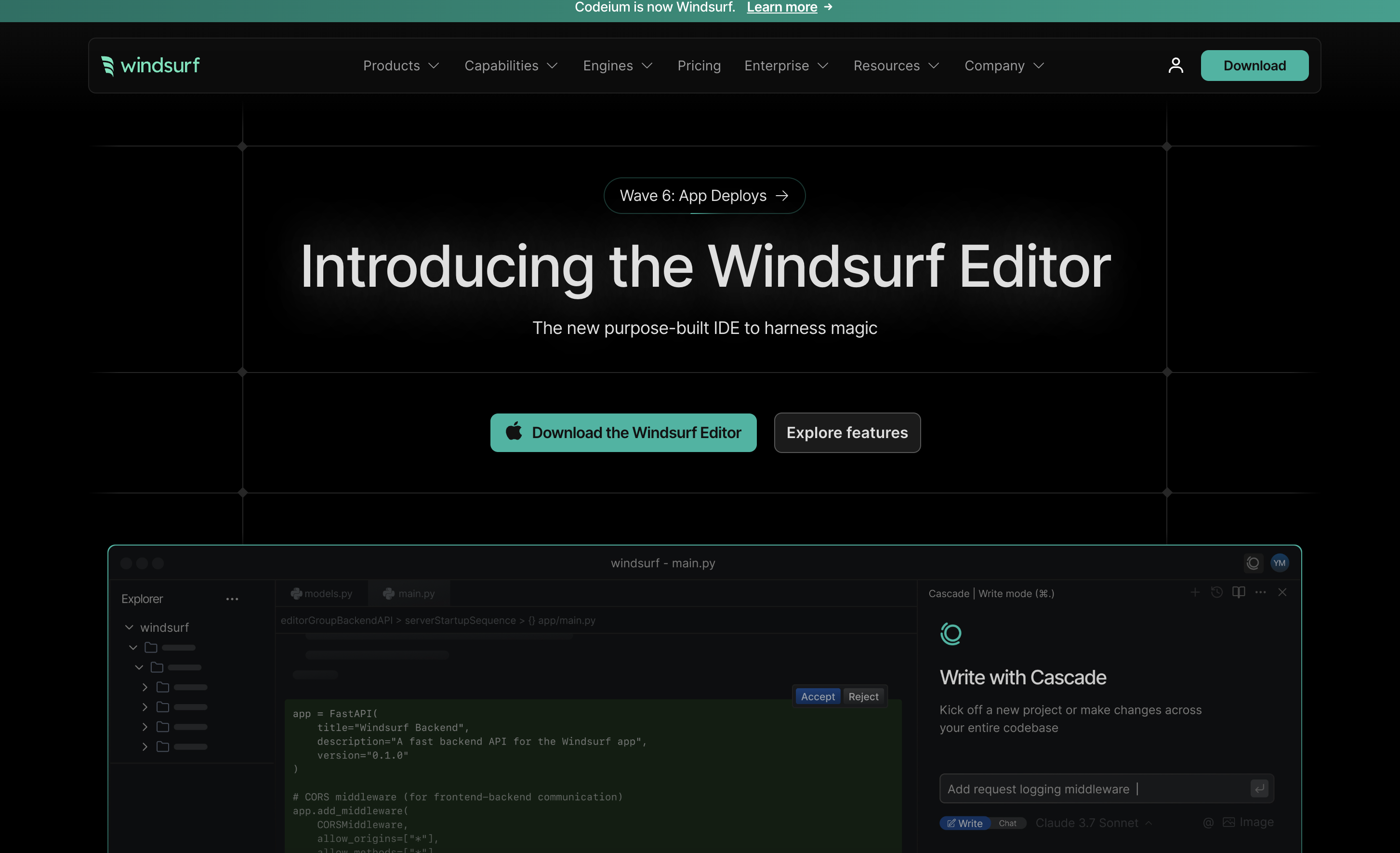
An AI-first IDE by the makers of Codeium. Windsurf combines a Copilot-like AI helper with agentic capabilities in a standalone code editor. It’s billed as the first AI agent-powered IDE that keeps developers “in flow,” meaning minimal context-switching – the AI deeply integrates with your coding process ## Use Case General coding and software development with tight AI integration. Use cases range from writing and editing code with AI assistance, to having the AI run commands, fix errors, and even deploy applications – all from within the IDE. It’s meant for developers who want an out-of-the-box editor that can handle not just autocompletion, but complex tasks (like debugging or multi-file refactoring) through an agent that works alongside them ## Feature * AI “Flows”: Windsurf introduces Flows, which blend Copilot-style collaboration with Agent-style autonomy. This means the AI can both assist when you type (as a coding partner) and take initiative to handle larger tasks when asked. The state is shared – the AI is always aware of your current code/context, creating a “mind-meld” experience * Cascade Mode: The core agent mode in Windsurf is called Cascade. It has full project awareness (able to handle production-scale codebases with relevant suggestions), and a breadth of tools. Cascade can suggest and execute shell commands, detect issues (like crashes or failing tests) and debug them, and perform iterative problem-solving across files. It’s designed to pick up where you left off, using reasoning on your actions to continue work seamlessly * Multi-File & Contextual Edits: Windsurf handles coherent edits spanning multiple files thanks to advanced indexing and context. For example, you can say “update all API calls to use v2 of the endpoint” and it will modify all relevant files appropriately. Its LLM-based code search (better than simple text/regex search) helps in finding all spots to change * Integrated Terminal & Tools: The editor suggests terminal commands and can run them for you (e.g., running tests, installing packages). It also hooks into linters and debuggers – if code generated doesn’t pass lint, it auto-fixes it. You can even get a live preview of a web application inside the IDE and instruct the AI to tweak the UI by clicking on elements * Developer UX Features: Includes Tab to Jump (predicts and moves your cursor to the next logical edit point), Supercomplete (enhanced autocomplete that guesses your next action, not just next tokens), in-line command prompts (pressing a hotkey to ask the AI to generate or refactor code in-place), and code lenses for one-click refactoring or explanations . These quality-of-life features make the coding experience smoother than vanilla VS Code. * MCP Extensibility: Supports the Model Context Protocol (MCP) to connect external tools/services, similar to Cline and others – meaning you can extend Windsurf’s agent with custom tools or data sources easily.